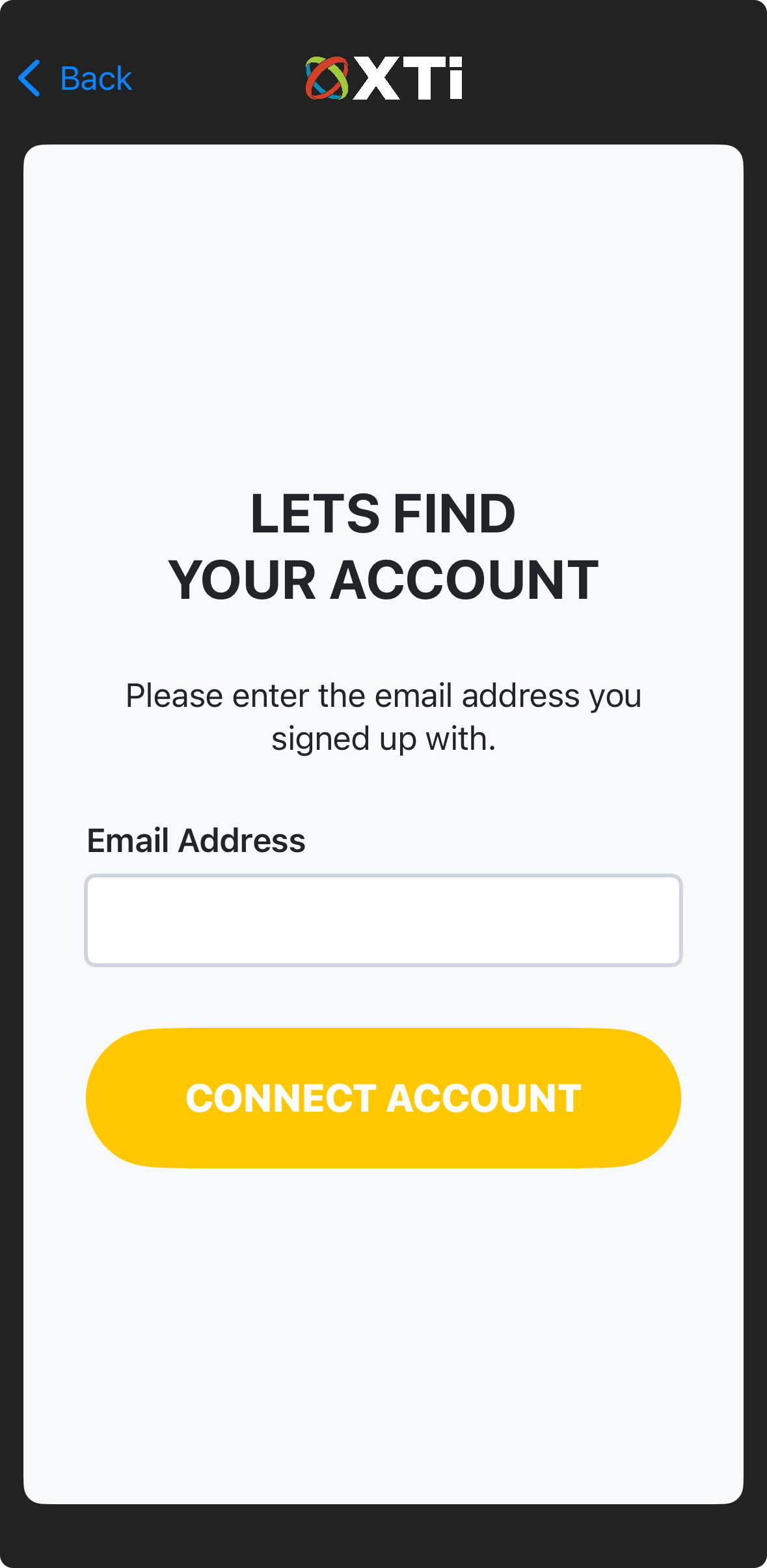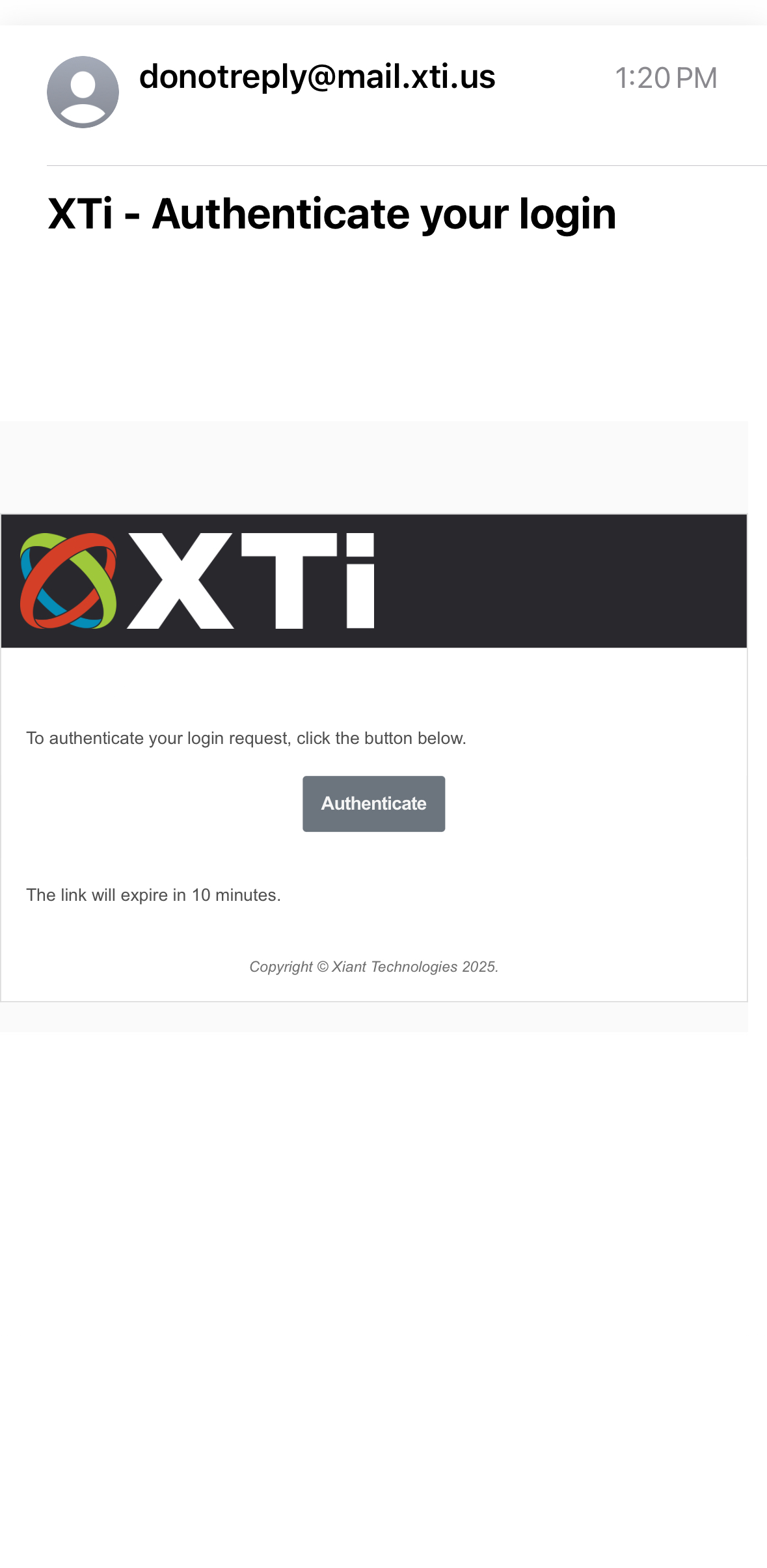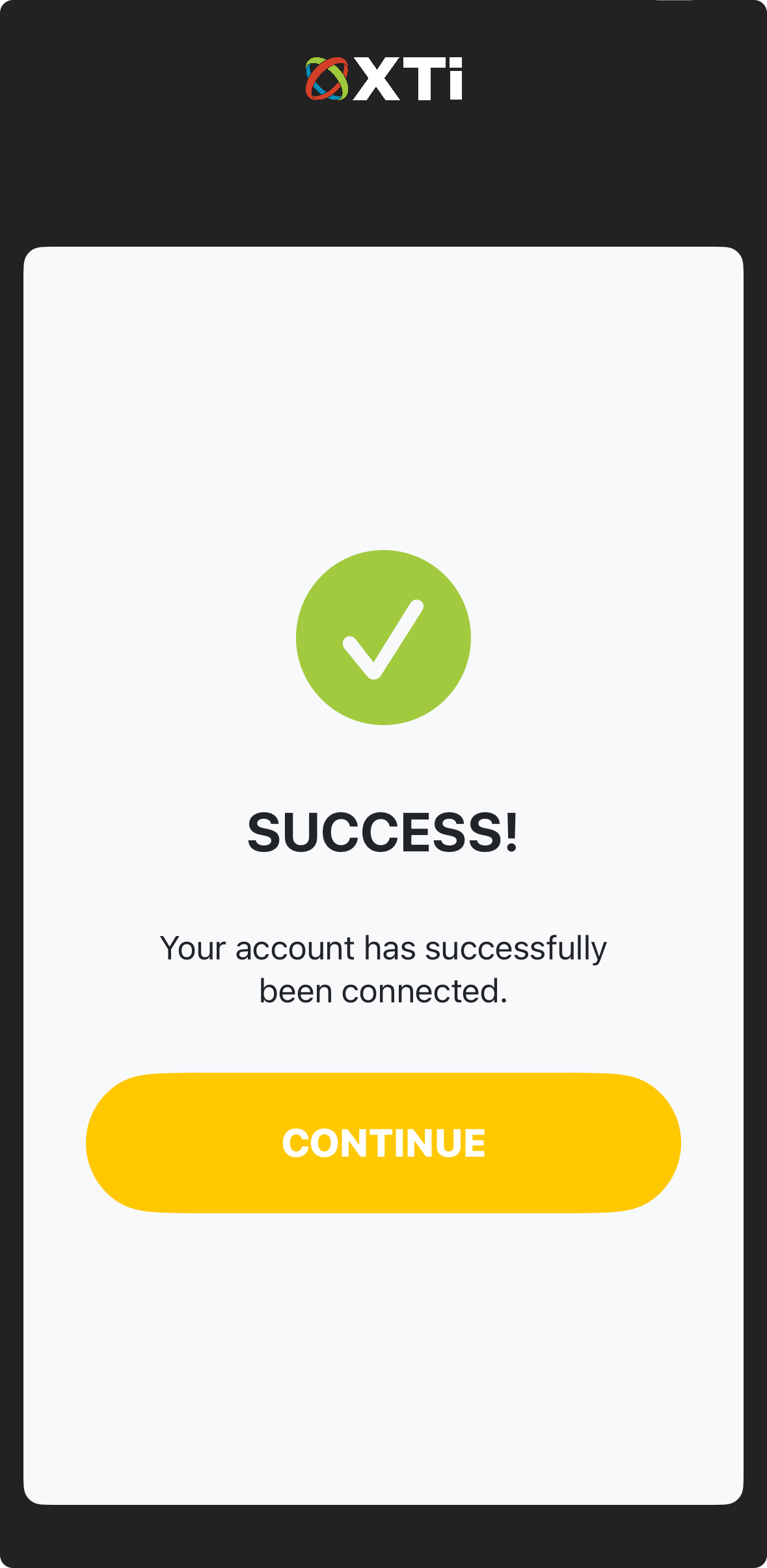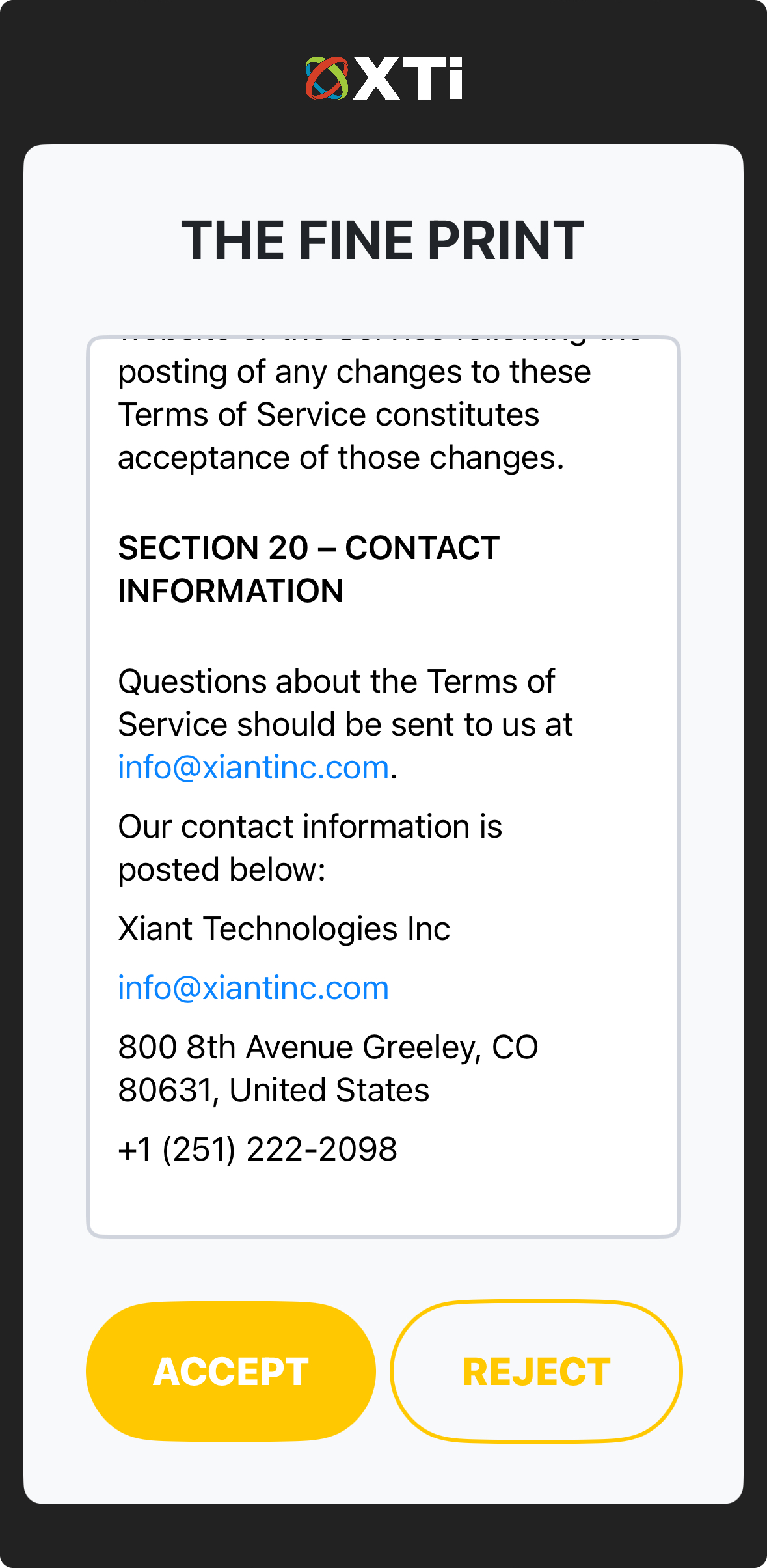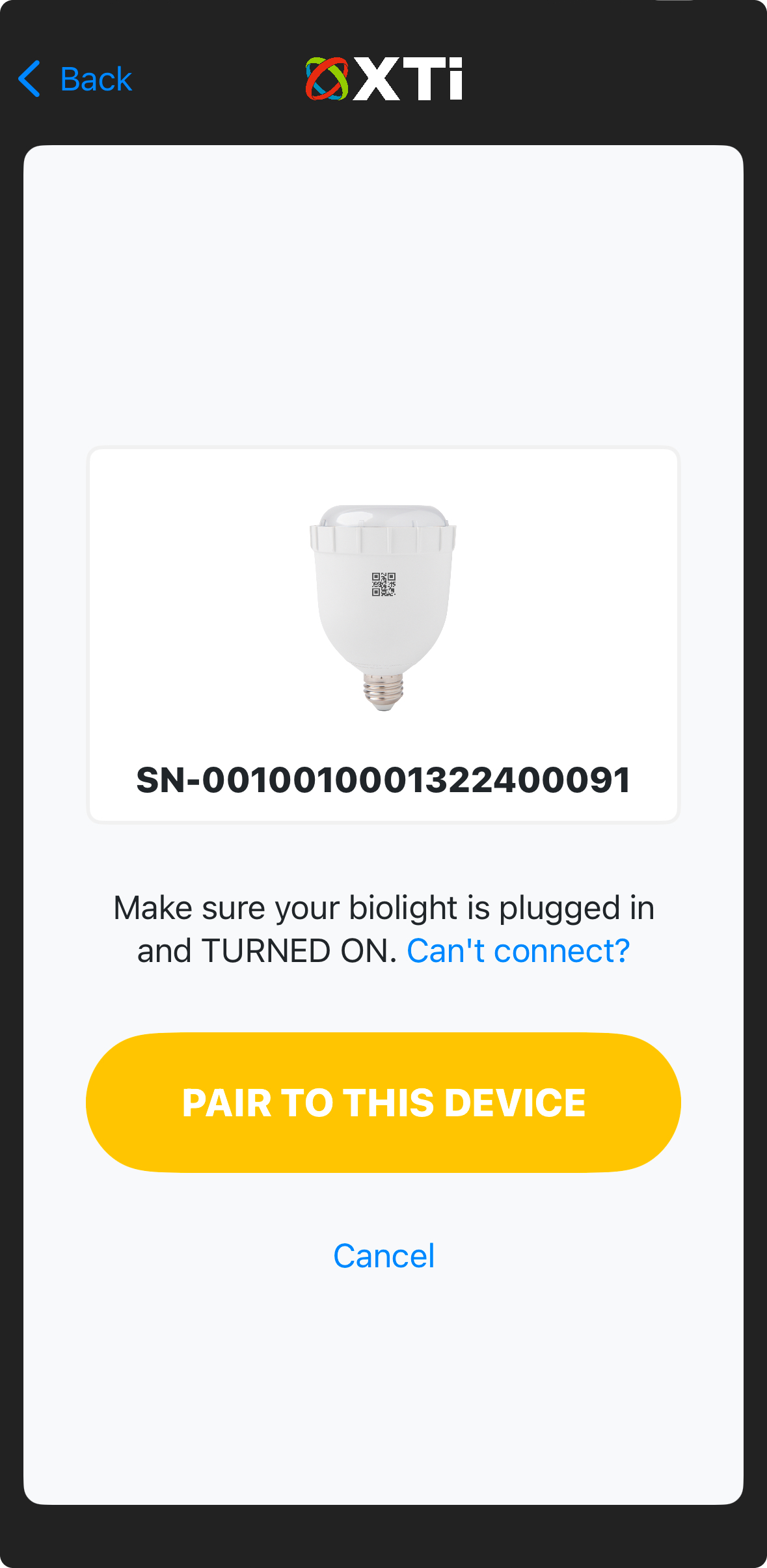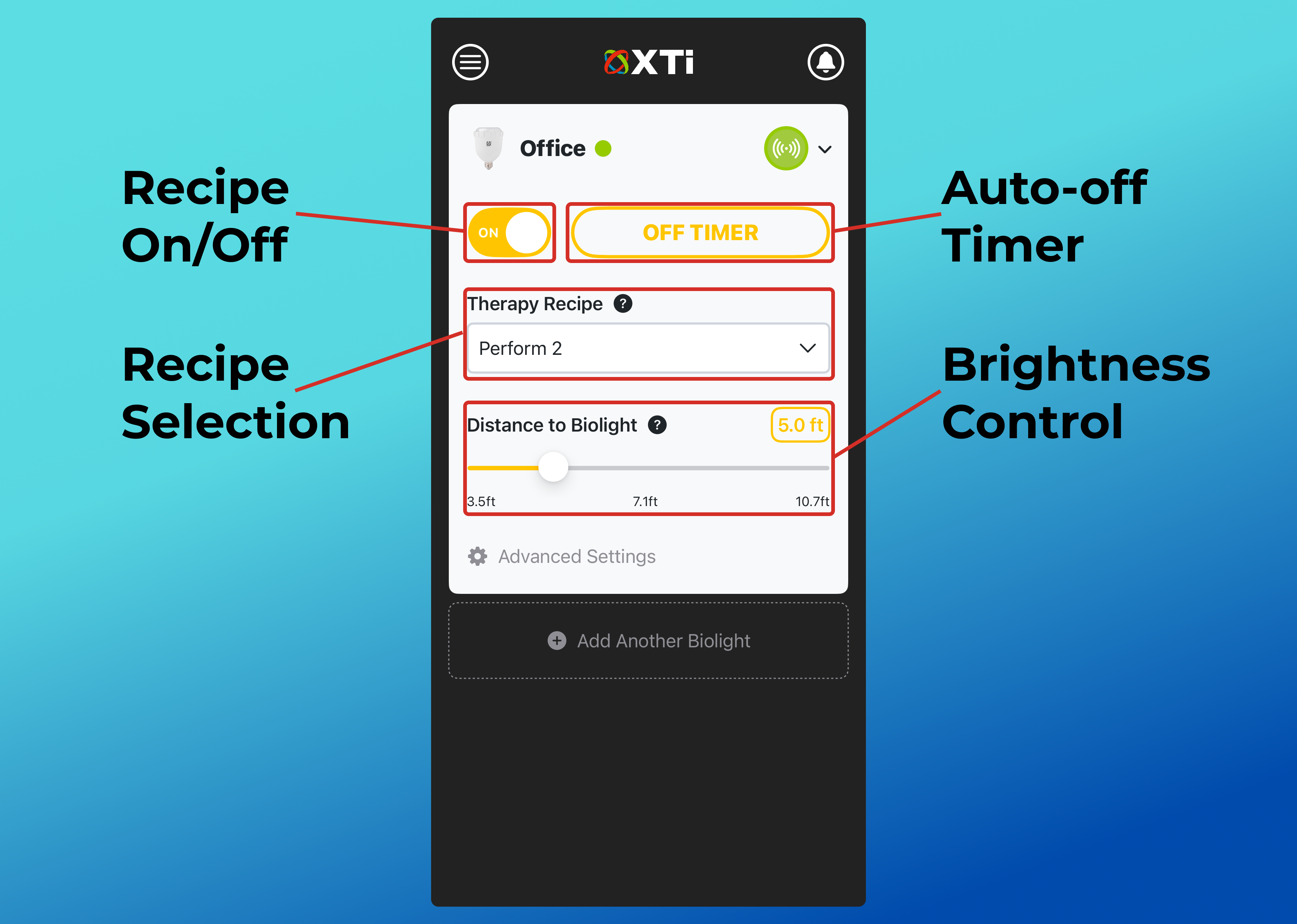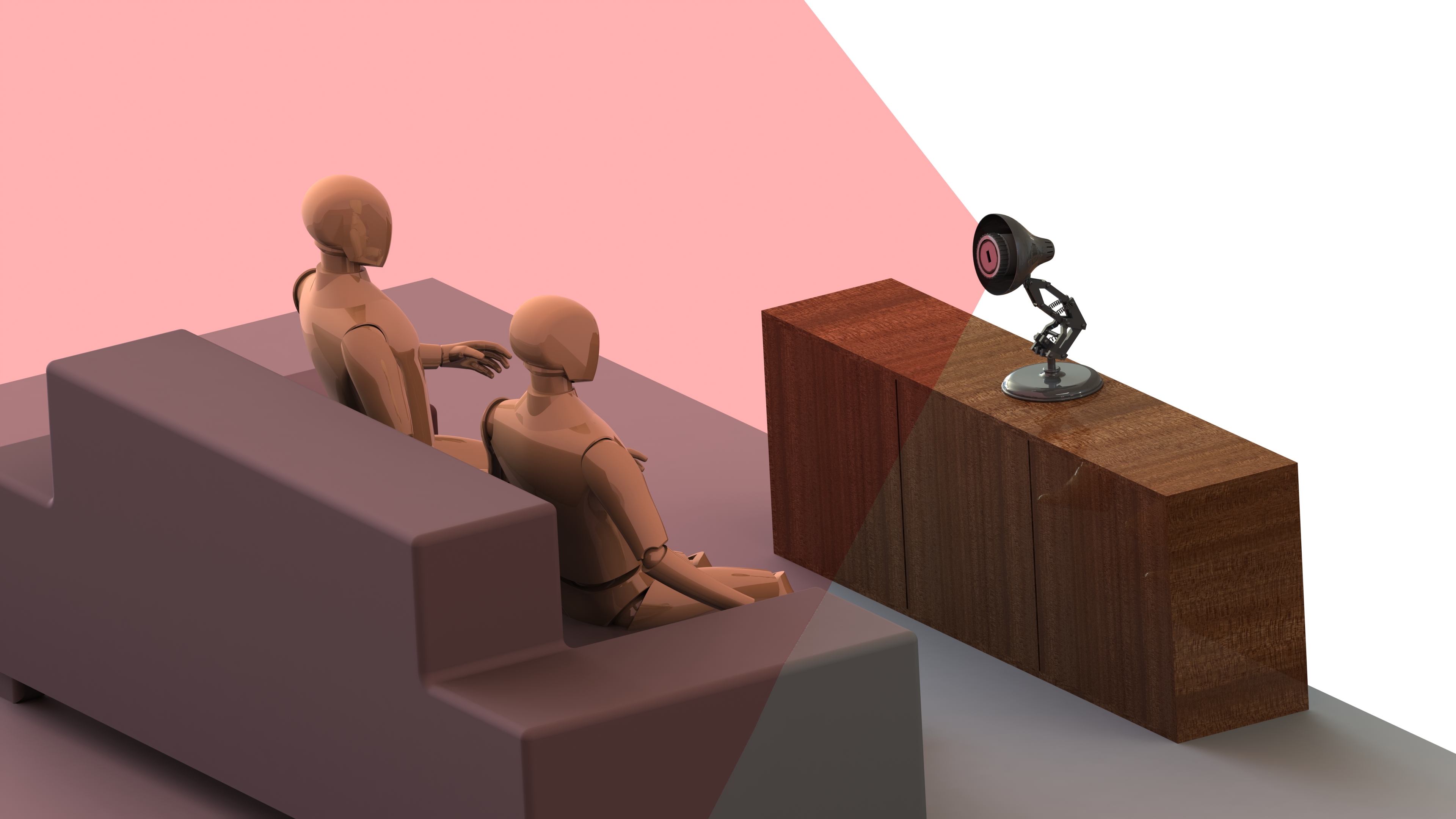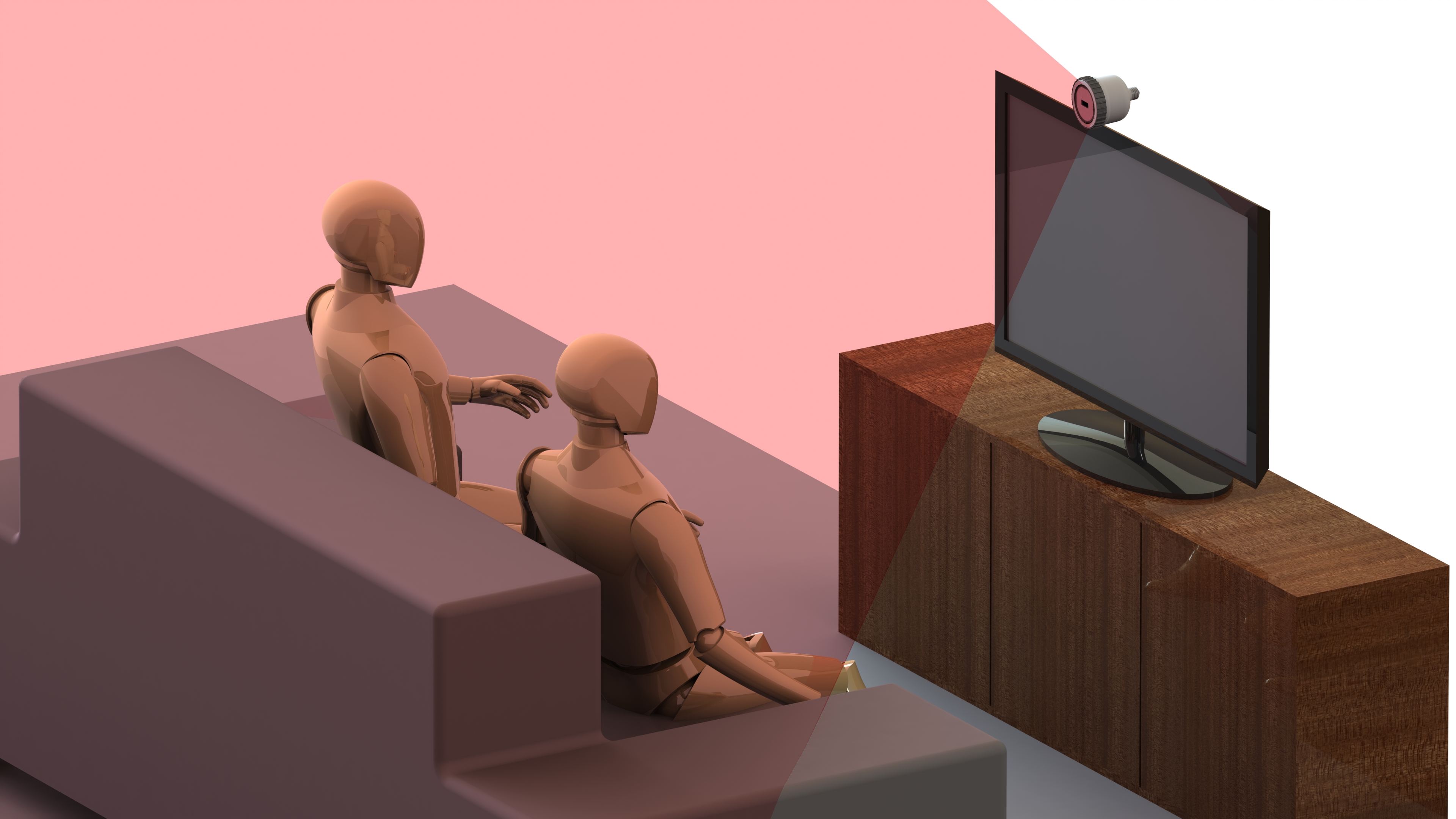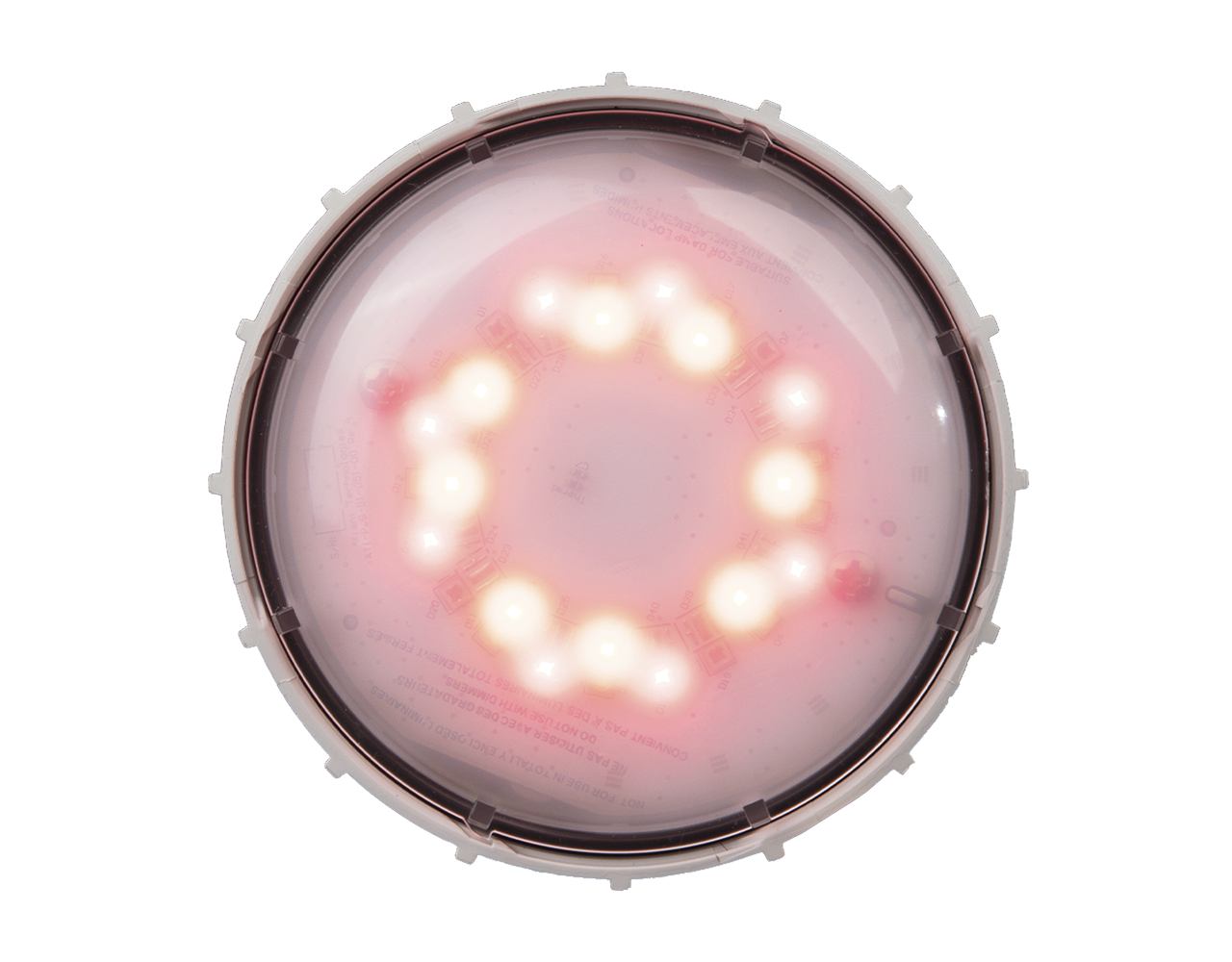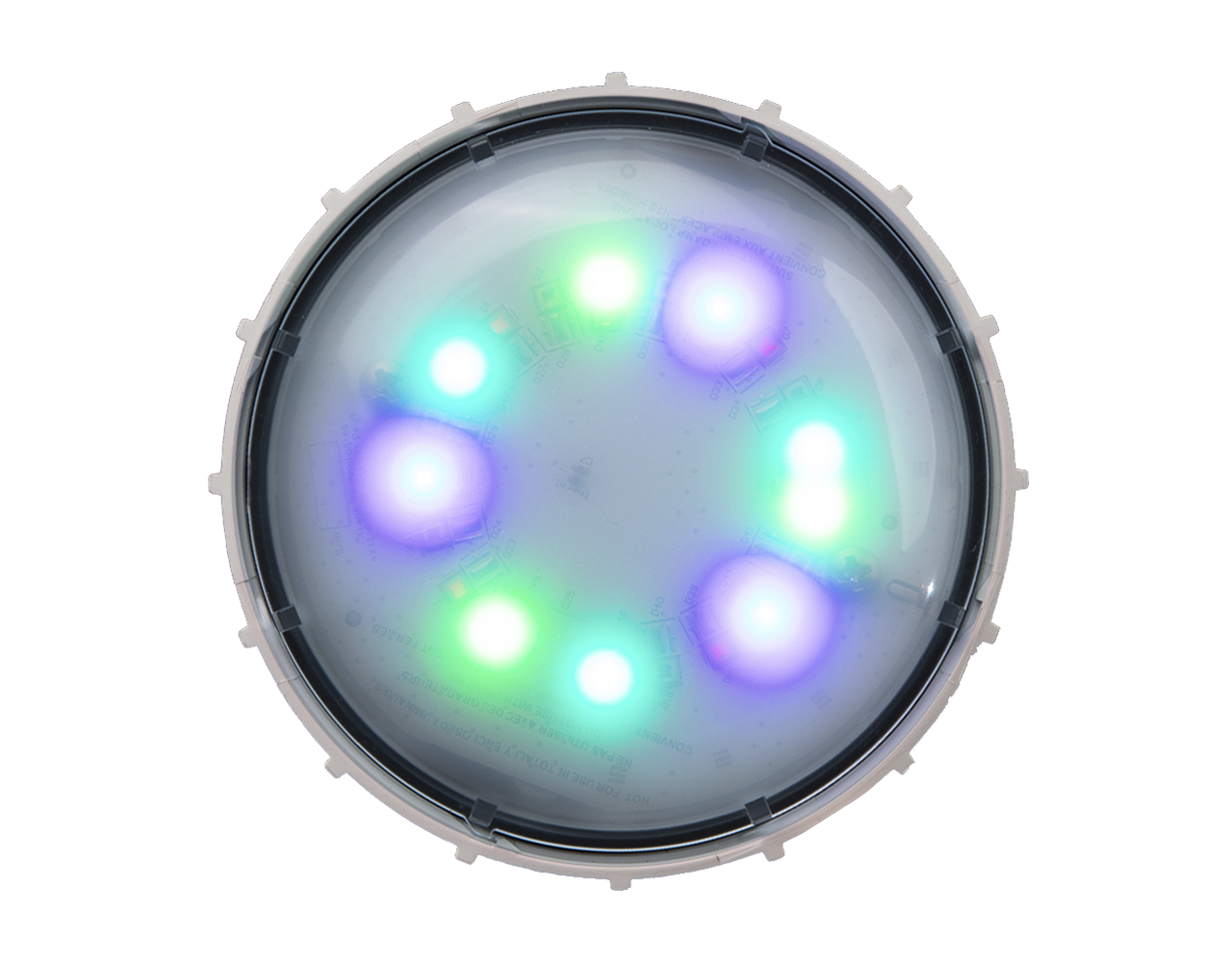Getting started with XTi PULSE+
Welcome to XTi PULSE+, the ultimate biolight system designed to seamlessly adapt to your lifestyle. Using our intuitive mobile app, you can select light recipes and adjust brightness to optimize your well-being. This guide will walk you through setting up your XTi PULSE+ and getting started with the app for full control over your lighting experience.